300,000 Facebook accounts are hacked every single day. In your experience, you have most likely come across a scam post or received a friend request from the hacked account. Some may find themselves locked out of their own account or having their own page deactivated. With access to so much personal information, scammers have realized that Facebook is the prime spot to fool anybody! From multibillion-dollar corporations to individuals with modest incomes – anyone and everyone is a target.

So what on earth is going on?? And what can we do to safeguard ourselves? The first step is awareness, followed by preparedness and what NOT to do when faced with a hacking attempt. Let’s talk about what it is the scammers are trying to accomplish first.
Facebook scammers are using the cyber-crime technique referred to as “phishing”. This technique involves the scammer trying to convince you to trust them by posing as someone on your friends list, or even an official Meta account. Their goal is to get you to act by clicking a link or responding to them with the information they seek. Why does this work? Because they rely on making you believe they are someone you know or has authority. Once they convince you to click on a scam link or provide them with any personal information or credentials, they have access to everything they need to hack and take over your account. Our social media team advises you to be aware of the following schemes:
- If you see a friend request from a relative or friend that you know you were already friends with, do not accept the friend request. It is most likely a fake account posing as someone you know, and they will try to manipulate you into a trap. Always ask the friend in question over the phone or in person if that is their real account before accepting it.
- Watch who is sliding into your DM’s! Be especially careful about any odd links that are sent to you – even if it is from somebody on your friends list. Common DM’s of this nature will say things such as, “Check this video out”, or, “Do you remember this photo of us,” which includes a link for you to click on which often directs the user out of Facebook. This could lead to the hacker downloading harmful viruses on your device.
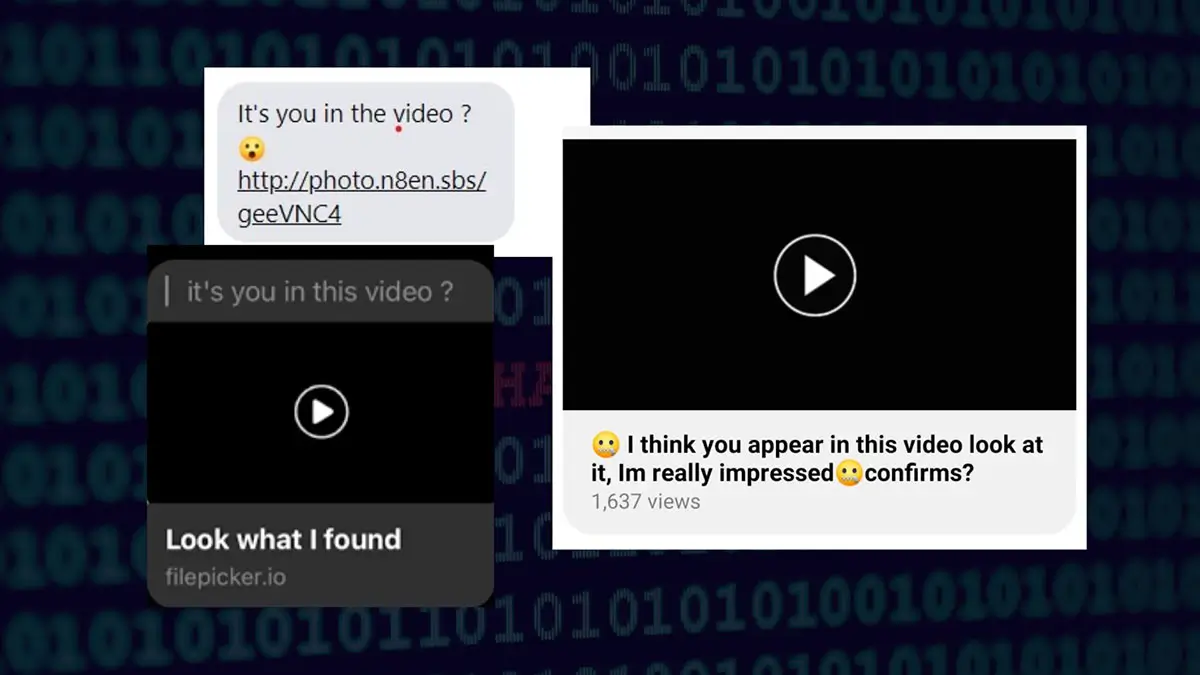
- If you do click on a link and the next step is a request for you to enter your Facebook username and password, DO NOT DO IT. Exit out immediately and delete the message. This is the easiest way for a scammer to capture your login information.
- Business owners need to be especially careful when posting giveaways. We have seen a major trend in scammers posing as the business account and commenting on the giveaway post that certain followers have “won” the giveaway. The scammer will then prompt the follower to click on a link and provide personal information to receive their winnings. This puts your followers at risk of getting hacked, and you do not want that on your hands!
- Business owners should also be aware of the increasingly popular scam where someone from “Meta” sends your business account a direct message claiming that your account is being locked, shut down, or has violated some community standards. The scam message will then prompt you to follow certain steps that often involved paying or entering information to stop this from happening. Do not fall for this. See our example below:
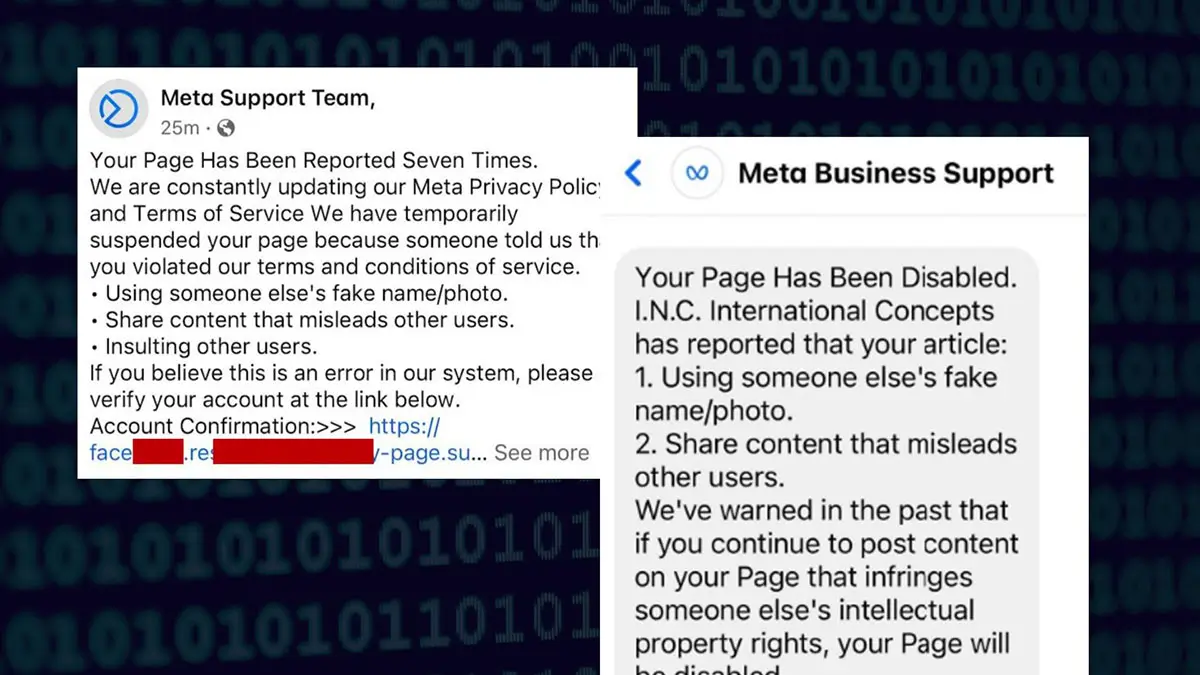
Here are Twin Oaks’ quick tips to not falling victim to scams:
We hope these tools will help you keep your guard up and not be fooled! Enjoy your time on your social media profiles but remember: you never know who is on the other side of the keyword phishing for your information.
If you need help getting your IT check, or are in search of a professional team to handle your social media accounts, reach out!

