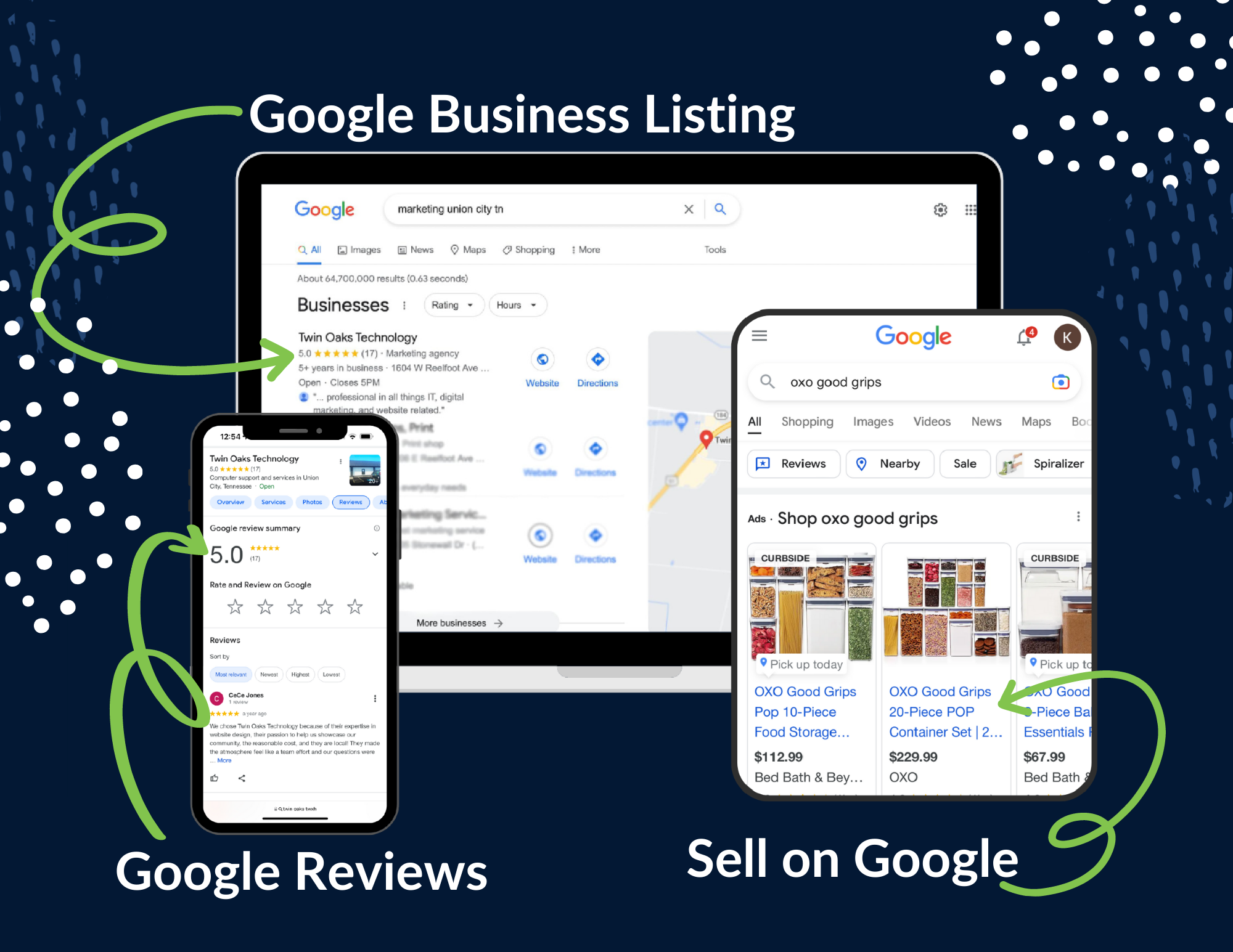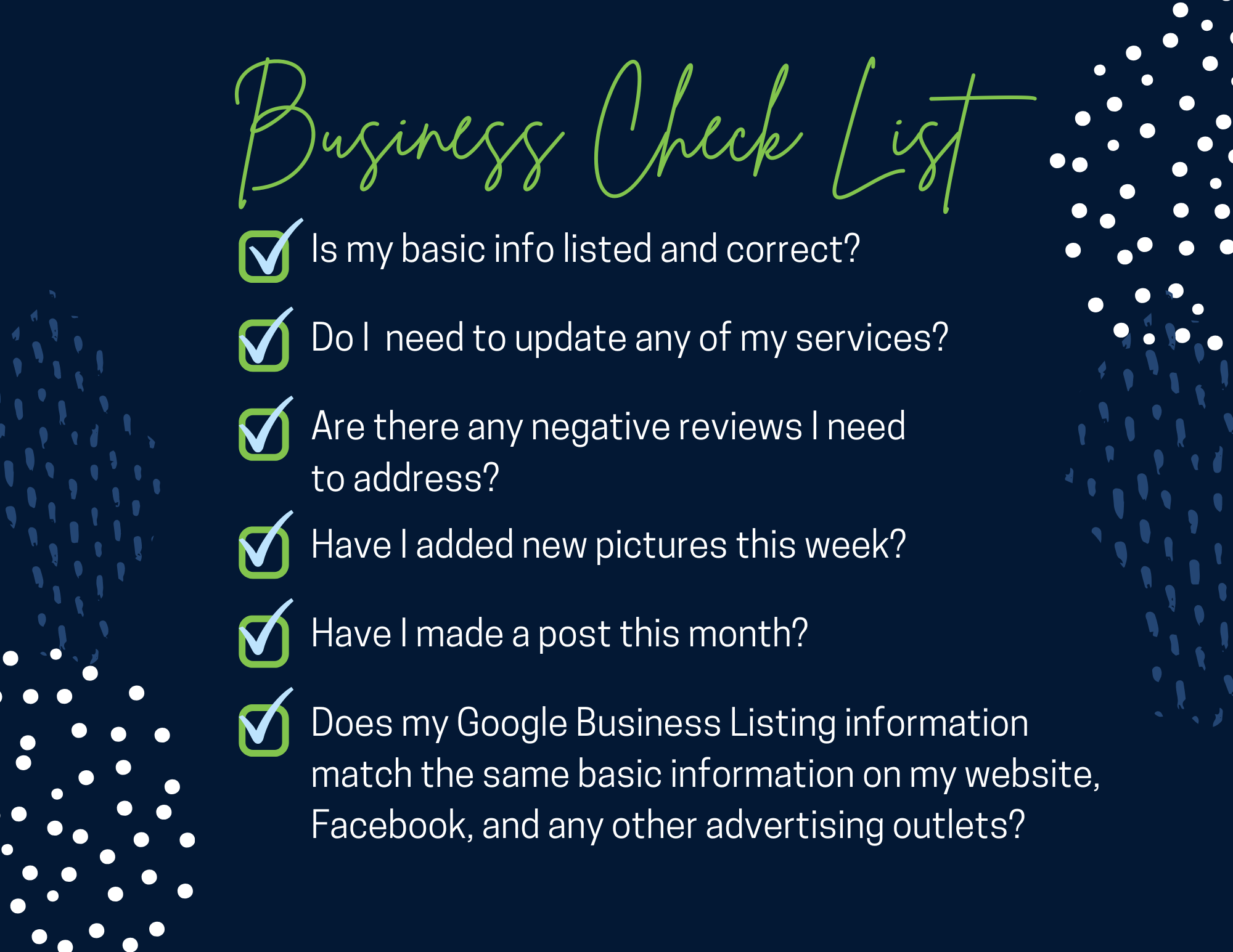There is one thing every business offering goods or series should have in common: a Google Business Listing! Gone are the days of searching the microscopic print in the yellow pages for a local listing for house repairs, or frantically searching through 100 Walmart listings to see which one is located the closest and then having to look at a paper map for directions…. Does anyone else remember having to call a store to ask what time they close? How did we get anything done in the 90’s with all those steps involved just to buy toilet paper? Now, within seconds, Google can tell you what store is closest, the operating hours, phone number, and even a clickable link with turn-by-turn driving directions. It has never been easier to market your business’ info to the public. Let’s discuss a few basics of the Google Business Listing followed by a checklist of items you can do to improve your business listing.
Basic Info Listed
At the bare minimum your Google Business Listing needs your basic information listed. Your address, phone number, and store hours are a necessity. While Google will let you customize this section even further and also list your goods and services, it is essential to your business’ Google rankings to have the major fields filled out. If this information is missing, Google can overlook your business and not provide it on its search engine because it sees the business as lacking credibility. Displaying your basic business information not only makes Google happy, but it is an avenue to provide good customer service and accessibility by answering the most common questions a customer would have about your business: Where are you located? What are your hours of operation? What goods are you selling, and what services do you offer?
Google Maps
By providing your business address, you provide Google with the information to do a very important thing for you. Google will give customers directions to your business, so you don’t have to. This is a very convenient tool and necessity these days as everyone relies on their phones for GPS. Not only can Google give someone turn by turn directions to find your business, but if you set the setting up right, your business can appear when people search for things like “food near me” or “dentist office near me” or whatever your applicable service is.
Reviews
Reviews are a vital part of your Google Business Listing. How many of us quickly look to see what a business is rated prior to checking it out? Guilty! Those golden stars mean a lot to consumers nowadays. The reviews on your Google Business Profile can either nudge a person to give you a try or cause a person to pass right over your listing and look for another. It is important to have the review section turned on and monitor it by responding to any negative reviews with condolences and resolutions so customers see you are a responsive establishment that cares about customer satisfaction.
Pictures
Adding pictures to your Google Business Profile is an easy marketing tool that will allure your audience. Your pictures don’t have to be professionally taken. You can snap some great clear, high-quality images with an iPhone to draw in interest. Upload pictures of your storefront, your employees, and any items you sell. You can also upload shots of your team at work which can help customers connect and engage in your services. A good marketing practice is to update these pictures monthly. Take down anything old, outdated, or irrelevant and upload fresh images for customers to see. You can always cross post and use the same images you have on your social media outlets.
Post
There is an additional service that your Google Business Profile offers that many people do not take advantage of- the Post Section! Think of it as mini billboards or blurbs you can throw out about your business. If you want to target something special for the holidays or run a sale, a post is a great way to do it. You can also highlight new items and services with a post. The post will appear under your business profile and customers can click on them to read and learn more. Twin Oaks recommends you post at least once per month to maintain relevancy in your field of service for Google’s algorithm.
Consistency
To fully utilize the Google Business Profile, you need to make sure all your information is the same across all platforms. This allows your digital footprint to be seamless and rank higher on Google’s algorithm helping your business come up easily on searches. Make sure your business name, address, hours of operation, and goods or services are the same on any platform you have your business registered on such as Facebook, Yelp, etc.
Did you know you can even sell straight from your google business platform making it another way to generate income for your business? Check out this checklist and make sure each box is checked for your business! If you need help setting up your Google Business Account and checking the boxes off, contact Twin Oaks’ full-service marketing team. We can set up and manage your Google Business Listing with custom packages created just for you. The more focus you put into your Google Business Profile the better SEO you will have and the more chances your business will have to gain online leads that turn into conversion to generate income for you!
Contact our Digital Marketing Team by emailing [email protected] or calling 731-281-1210. Get your Google Business Listing in check with Twin Oaks Tech!
Kristian Harris
Digital Project Manager